I need to use numberfield for user input number. When I set string '123,555' it shows only 123 to numberfield. But if I use textfield, it works as expected. I use this for thousand separation.
xtype: 'numberfield',
itemId: 'payment1',
cls : 'txtAlignRight',
flex : 4,
value:'0',
autoComplete: false,
autoCorrect: false,
clearIcon: false,
originalValue: true,
required: true,
maxLength: 15,
//------------------
num.setValue('123,555')
//result = 123
Is there any solutions to do it? Thanks in advance. Note: I use sencha extjs 6 modern.