This is in relation to rather slow build times I recently had. I used to have ~1 minute build times but now I'm getting ~4 minute ones. Upon looking around on how to reduce build times, I found this answer and I did everything that that answer advised. I also turned on "Offline Mode" for my Gradle Settings. I tried it and the build time finished under 10 seconds. However, when I started to work again and when I built the project again, it didn't seem to work any more -- I was back to my 4 minute build times.
I don't know how or why this is the case. It seems that the settings only worked once then they seemed to be discarded thereon out.
I am currently using Android Studio 2.1.2.
Edit
I ran the wrong command, here's a proper one:
I ran the command in the comments below, it gave this report:
And it's an awful long time to configure the project.