I am developing an Android app in Android Studio. I have unit tests and instrumented tests.
I want to run them all to see if I broke something.
Right now my workflow is:
- go to Project view
- navigate to
${app}/src/androidTest/java/ - right-click that node and select
Run 'All Tests' - select my device
- run instrumented tests
- navigate to
then
- go to Project view
- navigate to
${app}/src/androidTest/java/${package} - right-click that node and select
Run 'Tests in ${package}' - run unit tests
- navigate to
What I am really looking for is a big green button that runs all of the tests and reports back the result of OK/FAILED for both unit and instrumented tests together. How can I do that?