i need to create cron job to run URL from Cpanel every minute
when i open the link from browser it's auto generate backup for database
i choose the common setting ( once per minute ) * * * * *
and this is the command i use but no one worked
GET http://example.com/backup > /dev/null
wget http://example.com/backup
curl -s http://example.com/backup > /dev/null
wget -q -O /dev/null "http://example.com/backup" > /dev/null 2>&1
this is my references
https://forums.cpanel.net/threads/cron-job-to-call-a-web-page.60253/
Using CRON jobs to visit url?
CRON command to run URL address every 5 minutes