I am trying to Create 2 rows of Radio buttons like the picture below. But my radio group is not working when I directly put it above the LinearLayout.
I am new to android development. So if there are better alternatives. They are welcome
My code
<RadioGroup
android:layout_width="match_parent"
android:layout_height="wrap_content"
android:orientation="vertical">
<LinearLayout
android:orientation="horizontal"
android:layout_width="match_parent"
android:layout_height="wrap_content"
android:id="@+id/linearLayout2"
android:background="@android:color/holo_blue_dark">
<RadioButton
android:text="1"
android:layout_width="wrap_content"
android:layout_height="wrap_content"
android:id="@+id/radioButton33" />
<RadioButton
android:text="2"
android:layout_width="wrap_content"
android:layout_height="wrap_content"
android:id="@+id/radioButton34" />
<RadioButton
android:text="3"
android:layout_width="wrap_content"
android:layout_height="match_parent"
android:id="@+id/radioButton35" />
<RadioButton
android:text="4"
android:layout_width="wrap_content"
android:layout_height="match_parent"
android:id="@+id/radioButton36" />
<RadioButton
android:text="5"
android:layout_width="wrap_content"
android:layout_height="match_parent"
android:id="@+id/radioButton37" />
<RadioButton
android:text="6"
android:layout_width="wrap_content"
android:layout_height="match_parent"
android:id="@+id/radioButton38" />
<RadioButton
android:text="7"
android:layout_width="match_parent"
android:layout_height="match_parent"
android:id="@+id/radioButton39"
android:layout_marginRight="1.0dp" />
</LinearLayout>
<LinearLayout
android:orientation="horizontal"
android:minWidth="25px"
android:minHeight="25px"
android:layout_width="match_parent"
android:layout_height="wrap_content"
android:id="@+id/linearLayout3"
android:background="@android:color/holo_blue_dark">
<RadioButton
android:text="8"
android:layout_width="wrap_content"
android:layout_height="match_parent"
android:id="@+id/radioButton40" />
<RadioButton
android:text="9"
android:layout_width="wrap_content"
android:layout_height="match_parent"
android:id="@+id/radioButton41" />
<RadioButton
android:text="10"
android:layout_width="wrap_content"
android:layout_height="match_parent"
android:id="@+id/radioButton42" />
<RadioButton
android:text="11"
android:layout_width="wrap_content"
android:layout_height="match_parent"
android:id="@+id/radioButton43" />
<RadioButton
android:text="12"
android:layout_width="wrap_content"
android:layout_height="match_parent"
android:id="@+id/radioButton44" />
<RadioButton
android:text="13"
android:layout_width="wrap_content"
android:layout_height="match_parent"
android:id="@+id/radioButton45" />
<RadioButton
android:text="14"
android:layout_width="wrap_content"
android:layout_height="match_parent"
android:id="@+id/radioButton46" />
</LinearLayout>
</RadioGroup>
Thanks