I have some imageview in to this rounded LinearLayout. here is my simple code:
<LinearLayout
android:layout_width="128dp"
android:layout_height="128dp"
android:id="@+id/point_image_table1"
android:orientation="vertical"
android:drawable="@drawable/image_view_style"
android:layout_below="@+id/repoint_p_name"
android:weightSum="4">
<ImageView
android:layout_width="match_parent"
android:layout_height="match_parent"
android:layout_weight="1"
android:scaleType="centerCrop"
android:id="@+id/imageView61"
android:layout_marginBottom="1dp"
android:src="@color/realRed"/>
<ImageView
android:layout_width="match_parent"
android:layout_height="match_parent"
android:layout_weight="1"
android:id="@+id/imageView71"
android:layout_marginRight="1dp"
android:layout_marginEnd="1dp"
android:scaleType="centerCrop"
android:src="@drawable/pinpoint_logo_large"/>
<ImageView
android:layout_width="match_parent"
android:layout_height="match_parent"
android:layout_weight="1"
android:id="@+id/imageView51"
android:scaleType="centerCrop"
android:src="@drawable/pinpoint_logo_large"/>
<ImageView
android:layout_width="match_parent"
android:layout_height="match_parent"
android:layout_weight="1"
android:layout_marginLeft="1dp"
android:layout_marginStart="1dp"
android:scaleType="centerCrop"
android:id="@+id/imageView81"
android:src="@drawable/pinpoint_logo_large"/>
</LinearLayout>
but Images corner covered the LinearLayout corner and finally border if LinearLayout has'nt seen.
how can I fix it? i need to set some imageview in to linear layout and also i need to set border and rounded corner to linearlayout.
Thanks.
Edit: I want to have something like this( four images in to the rounded corner layout):