I have a python class with several init variables:
class Foo(object):
def __init__(self, d1, d2):
self.d1 = d1
self.d2 = d2
Is there a way to create this code automatically in PyCharm, so I don't have to type explicitly:
self.dn = dn
This pattern happens very often in my code. Is there a better (Pythonic) way to initialize classes?
I have already seen this post ( What is the best way to do automatic attribute assignment in Python, and is it a good idea?), but I don't want to use a decorator as it makes the code less readable.