In my Visual Studio 2015 Project I have a Form (tabPage) that is bigger as the screen, so one have to scroll. How can I draw the whole Form (not only visible area) into a bitmap?
Bitmap bitmap = new Bitmap(tabPage1.Width, tabPage1.Height);
tabPage1.DrawToBitmap(bitmap, new Rectangle(0, 0, bitmap.Width, bitmap.Height));
The code above draws only the visible part of the Form.