Say you have two different Angular 2 apps and both of them need to make use of the same component.
I created the common component, made a library following this tutorial http://blog.angular-university.io/how-to-create-an-angular-2-library-and-how-to-consume-it-jspm-vs-webpack/, but npm will make my code public and I will have to pay to make it private.
So, the questions are:
- How should I create components the can be available for the work team?
- Is it necessary to publish to npm or can I just push my code to private github repo? And if so, how should I do that and what would be the process to reuse the code in an app?
Thanks in advance.