In swift I'm using MapKit.
I set up the outlet @IBOutlet weak var mapView: MKMapView!, used the MKMapViewDelegate, and then I'm adding some annotations.
I was wondering if there's a possibility to show my map tilted and disable changing it until user zooms out the map. So basically when he zooms in - from the specific zoom level up to the closest zoom - he would only see this:
instead of this:
and changing this option by scrolling with two fingers should be locked. When user zooms out to some specific zoom level (e.g. country-wise), then it could switch to non-3d map. Is that achievable?