I am trying to create a Hierarchical block using the GNURadio Companion GUI. Answers I've found in other posts say to select the blocks you want to incorporate, then go to More -> Create Hier. Then a new screen is supposed to appear. However, doing "Create Hier" with any combinations of blocks selected seems to do nothing.
Am I doing something wrong, or is there a problem with my GRC?