I want to add space after "Mobile No: ",meaning in between label and text area. But by using django ModelForms I am not able to do that, it shows "Mobile No:" without any space between label and textarea.
This is how I have described it in models.py file.
phone = models.CharField(max_length=10, verbose_name="Mobile No", validators=[mobileno])
forms.py file
class UserInfoForm(forms.ModelForm):
class Meta:
model = UserInfo
fields = ('phone',)
This is the content of my html file.
<form method="post">
{% csrf_token %}
{{ form }}
</form>
This is how it is showing by default.
How can I add space between label and textarea. Thanks for you help.