I am having a view at the top of my tableViewController.
The view is called viewBackground.
It is there to show the post the user clicked on and the table cells will show the comments.
What I want to do is to resize the viewBackground depending on the size of the label theLabel.
I have done this in the cells by setting the label in the cells to 0 lines and by implementing this little code :
tableView.rowHeight = UITableViewAutomaticDimension
tableView.estimatedRowHeight = 205
How do I do the same with my viewBackground?
This is a picture of the tableView: