I want to perform a segue from my loading viewController to the next viewController when an animation is finished:
override func viewDidAppear(animated: Bool) {
super.viewDidAppear(animated)
UIView.animateWithDuration(1.5, delay: 0.5, options: UIViewAnimationOptions.CurveLinear, animations: {
self.loggo_image.alpha = 1.0
self.performSegueWithIdentifier("LogInView", sender: nil)
}, completion: nil)
}
I know the code itself probably is wrong, but it's just there displaying the example. Since I don't have any buttons or similar to create a segue to the next view in the storyboard (CTRL click in storyboard), I guess I need to do it programmatically. Though I can't work out how to set the "identifier" of the view I want to go to. As shown in the example, I tried simply using the custom class name, which isn't right.
So how? Is it Storyboard ID? Title?