From this post I got this:
For debugging a button click without setting breakpoints:
Start the app with the debugger. Get to the state immediately before the intended click. Go back to the debugger and press Pause then F11 (Step Into) -- nothing will happen. Go to the app and press the button -- the debugger should take over and drop you into the event handler.
This is Not Working for me however it was working for me Before. Dont know why its very awesome but not working now. Anyone?