SocketTimeoutException : null while opening New Spring Starter Project
JAVA_HOME=C:\Program Files (x86)\Java\jdk1.7.0_40
Path=%JAVA_HOME%\bin;C:\..
SocketTimeoutException : null while opening New Spring Starter Project
JAVA_HOME=C:\Program Files (x86)\Java\jdk1.7.0_40
Path=%JAVA_HOME%\bin;C:\..
You have to change the network setting in the STS.
Select Window Tab -> Preferences -> General -> Network Connection and change the setting.
Set Active Provider to manual then edit the host and port details in proxy entries. Apply the setting and click ok.
This worked for me. Hope it works for you
You have to change the network setting in the STS.
Select Window Tab -> Preferences -> General -> Network Connection and change the setting.
Set Active Provider to DIRECT
Select Window Tab -> Preferences -> General -> Network Connection and change the setting.
Set Active Provider to DIRECT
Try to start apache tomcat, after starting tomcat your issue should be resolve.