I've a shell container and on big screens i want to utilize full with of screen. i want to cover full area. how i can customize it.
4 Answers
I assume you are using XML for your views. Add the following attribute appWidthLimited="false" to the Shell tag.
- 4,230
- 19
- 26
As per latest documentation, I referred to 1.48.X, and it's not there in the sap.ui5 anymore:
"sap.ui": {
"technology": "UI5",
"icons": {
"icon": "sap-icon://add-contact",
"favIcon": "icon/F1373_Approve_Purchase_Orders.ico",
"phone": "icon/launchicon/57_iPhone_Desktop_Launch.png",
"phone@2": "icon/launchicon/114_iPhone-Retina_Web_Clip.png",
"tablet": "icon/launchicon/72_iPad_Desktop_Launch.png",
"tablet@2": "icon/launchicon/144_iPad_Retina_Web_Clip.png"
},
"deviceTypes": {
"desktop": true,
"tablet": true,
"phone": false
},
"supportedThemes": [
"sap_hcb"
],
"fullWidth": true
},
For more info: https://openui5.hana.ondemand.com/#/topic/be0cf40f61184b358b5faedaec98b2da
Also, if you are using sap.m.Shell, then the above will not help.
For that you need to set the property appWidthLimited: false:
<script>
sap.ui.getCore().attachInit(function () {
new sap.m.Shell({
app: new sap.ui.core.ComponentContainer({
height: "100%",
name: "APPNAME"
}),
appWidthLimited: false
})
.placeAt("content");
});
</script>
- 14,010
- 29
- 101
- 161
- 1,049
- 11
- 19
-
I do have this behavior in desktop, but I wonder why I have different appearance in iPad. Do anyone know to handle that, please? – Pille Jul 19 '18 at 19:56
-
I tried both `appWidthLimited: false` and `"fullWidth": true`, but none of them works for me. I'm using SAPUI5 1.66 library. – Mike Apr 24 '19 at 19:45
-
I would suggest please check the documentation once. As I have not checked with 1.66 version – Kunal Panchal Jul 31 '19 at 09:42
When working with a manifest.json file and the UI5-framework instantiates a shell control, do the following (appWidthLimited="false" cannot be used as you don't have a xml containing a shell 'tag').
manifest.json
...
"sap.ui5": {
"config": {
"fullWidth": true
},
...
...
- 3,105
- 27
- 23
-
Hi there. How can I do it in run-time? I have 2 views. I need just 1 one of them in fullwidth format – MJBZA Jan 19 '18 at 12:05
-
@MahdiJ.Ansari You can do that with the service module `sap/ushell/services/AppConfiguration` while the app is running on FLP. See https://stackoverflow.com/a/56137602/5846045 – Boghyon Hoffmann May 14 '19 at 19:50
It can be done either statically, via XML-template:
<mvc:View controllerName="letterboxing.widescreen.controller.index" xmlns:mvc="sap.ui.core.mvc" displayBlock="true" xmlns="sap.m">
<Shell id="shell" appWidthLimited="false">
<App id="app">
<pages>
<Page id="page" title="{i18n>title}">
<content></content>
</Page>
</pages>
</App>
</Shell>
</mvc:View>
Or dynamically via JS-controller, which will set appWidthLimited:false to the sap.m.Shell.
- 14,010
- 29
- 101
- 161