I am trying to deploy a plugin to a customer. We use MEF, import, export attributes. I use the Export and the client imports it My application uses DevExpress XtraGrid, XtraEditors and many other DevExpress DLL's(see screenshot), System.Data.Services. Inspite of providing all these required DLL's and many of their dependencies, the plugin still seems to be requiring DevExpress.ExpressApp. DevExpress.ExpressApp and all its other dependencies are definitely not needed.
Since the client kept complaining that they have a FileNotFound exception, I decided to make a test project to import my own plugin. This is my test code to test the clients theory that he is getting is the following.
System.IO.FileNotFoundException: Could not load file or assembly 'DevExpress.ExpressApp.v14.2, Version=14.2.7.0,
Our Plugin
[Export(typeof (ISomething))]
public class MyClass : ISomething
{
}
TESTER
class Program
{
[ImportMany]
public IEnumerable<ISomething> Somethings { get; set; }
static void Main(string[] args)
{
var rp = new Program();
rp.Run();
}
public void Run()
{
Compose();
}
public void Compose()
{
try
{
AppDomain.CurrentDomain.FirstChanceException += FirstChanceHandler;
AggregateCatalog aggregatecatalogue = new AggregateCatalog();
aggregatecatalogue.Catalogs.Add(new DirectoryCatalog(AppDomain.CurrentDomain.BaseDirectory));
CompositionContainer container = new CompositionContainer(aggregatecatalogue);
CompositionBatch batch = new CompositionBatch();
batch.AddPart(this);
container.Compose(batch);
}
catch (Exception ex)
{
throw ex;
}
}
static void FirstChanceHandler(object source, FirstChanceExceptionEventArgs e)
{
System.Text.StringBuilder msg = new System.Text.StringBuilder();
msg.AppendLine(e.Exception.GetType().FullName);
msg.AppendLine(e.Exception.Message);
System.Diagnostics.StackTrace st = new System.Diagnostics.StackTrace();
msg.AppendLine(st.ToString());
msg.AppendLine();
String desktopPath = Environment.GetFolderPath(Environment.SpecialFolder.Desktop);
string logFilePath = String.Format("{0}\\{1}", desktopPath, "logfile.txt");
System.IO.File.AppendAllText(logFilePath, msg.ToString());
}
Sure enough, I saw in the output window and found out that it was indeed loading this DLL and some of the dependencies related to ExpressApp from GAC. Question: How do I figure out where and why is ExpressApp needed? I can simply just deliver the DLL but then it goes on and on about a TON of dependencies which I have clue why they would be needed.