I keep getting a runtime Error 424 when I try to access arrayCount.Length. I think this might have to do with the fact that arrayCount was declared as a Public Variant. How do I resolve this bug?
' Initialize variables
Private counter As Integer
Private Account As String
Private chartSize As Integer
Public arrayCount As Variant
Public arrayAccounts As Variant
' Iterate over each entry row, determining the corresponding Account
Sub RowInsert()
' Initialize ArrayCount with starting values of -1
arrayCount = Array(-1, -1, -1, -1, -1, -1, -1, -1, -1)
arrayAccounts = Array("Cash", "Equipment", "Prepaid Rent", "Inventory", "Marketable Securities", "Accounts Recievable", "Accounts Payable", "Bonds Payable", "Common Stock")
' BUG HERE
chartSize = arrayAccounts.Length
' Continued...
End Sub
'Continued...