I want to know if there is another way of adding B1, C1 and D1 per my example below other than using a regular sum.
I want to make something like:
E1 = COLUMN(column of E1 - 1)ROW(1) + COLUMN(column of E1 - 2)ROW(1) + COLUMN(column of E1 - 3)ROW(1)
So that E1 = 4 + 3 + 2
Sorry for troubling you guys. Thanks and regards