Is there a quick way without diving into sql to set a particular attribute back to null? entering in "" doesn't work.
Asked
Active
Viewed 1.3k times
4 Answers
41
You can either:
- Select the field, right-click, and select "Set NULL"
- Select the field, press CTRL+ALT+N (on Windows).
Note that boolean fields will show up as a box filled with a dash (-) when null.
If the "Set NULL" option is not appearing, you might need to refresh the schema which you can do by clicking the synchronize button:
or by pressing Ctrl+Alt+Y (on Windows).
Pablo Fernandez
- 279,434
- 135
- 377
- 622
Gus King
- 426
- 5
- 2
-
1Sorry but I think thats poor design.. it should be smart enough ...as it does with most things...and recognize me typing "N-U-L-L" and know what I mean. Right clicking wasn't my first thought. – greaterKing Jul 12 '17 at 03:33
-
9Couldn't find the "Set NULL" option on 2017.2 version. – Ganbayar Gansukh Oct 05 '17 at 14:06
-
6Sometimes if you don't have "SET NULL" in the right-click, you need to refresh your schema. Right click on the table and Synchronize (Ctrl Alt Y) – Dustin Graham May 03 '18 at 22:57
-
Set NULL is only displayed for nullable fields – Ricardo Martins Jun 10 '20 at 00:26
-
On macOS, you can also right click the entry and select "set NULL" or use this shortcut
– d0zingcat Sep 18 '21 at 06:03
9
If set null is not an option, try synchronizing the table schema. Right click the table and Synchronize (Ctrl-Alt-Y)
Dustin Graham
- 2,054
- 1
- 20
- 24
4
In Windows, there are two easy ways:
- Select specific field and then press
Ctrl+Alt+N - Right click on the specific field and then select
Set NULL
Sina Lotfi
- 3,044
- 1
- 23
- 30
3
Also, be sure that your field is nullable otherwise, DataGrip WILL NOT present the Set NULL option :)
ChromeKK
- 150
- 3
- 11