I'am working right now on the common problem that the keyboard is pushing the app outside the view.
The android:windowSoftInputMode="adjustResize" setting does not work.
Right now i resize the view according to the keyboard by hand like this:
keyboardWillShow(e) {
setTimeout(()=> {
this.keyboardOffset = e.endCoordinates.height;
}, 500)
}
keyboardWillHide(e) {
this.keyboardOffset = 0;
}
///...
const resultingHeight = windowHeight - this.keyboardOffset - Navigator.NavigationBar.Styles.General.TotalNavHeight;
viewStyle = {
height: resultingHeight
};
This almost works. But my problem is that the app is getting pushed outside the view, then the keyboardWillShow is getting fired and resizes the view correct and then nothing happens. Android does not update the layout after the keyboard is shown.
EDIT: The other posts on SO didn't help because the adjustResize setting does not work and i use react-native and not native android.