I am trying to set custom width to the li element of bootstrap dropdown. I am tried various solutions on stack overflow but none of them worked in my case.
- CSS list item width/height does not work
- can we assign width to li
- How to set the width of a list, in css
- How to force div element to keep its contents inside container and many more.
The HTML of the dropdown:
<span title="Settings" class="dropdown pull-right label label-primary" style="margin-top: 2px;margin-left: -2px;">
<span class="glyphicon glyphicon-cog dropdown-toggle pointer" data-toggle="dropdown"></span>
<ul class="dropdown-menu">
<li class="cancel-proj-job" data-href="#">
<a href="#">Cancel Project Job</a>
</li>
</ul>
</span>
Custom CSS:
.jOrgbody div#grid_col_mid .open>ul.dropdown-menu {
font-size: 8px;
padding: 0;
}
.jOrgbody div#grid_col_mid ul.dropdown-menu li {
padding: 0;
}
.jOrgbody div#grid_col_mid ul.dropdown-menu li>a {
padding: 0;
display: inline-block;
}
Note:
When I tried to apply fixed width to li. It didn't work.