 Can I able to move the datepicker near the calender icon ??? Any fix for this would be appreciated. datepicker is generated dynamically.
Can I able to move the datepicker near the calender icon ??? Any fix for this would be appreciated. datepicker is generated dynamically.
I have given id to div
<div class="datepick col-sm-6">
<div class='input-group date' id='datetimepicker1' >
<input type='text' class="form-control" placeholder="Select Start Date"/>
<span class="input-group-addon">
<span class="glyphicon glyphicon-calendar"></span>
</span>
</div>
</div>
<script>
$('#datetimepicker1').datepicker({
autoclose: true,
startDate: '-0m',
todayHighlight: true
}).on('changeDate', function(ev){
$('#sDate1').text($('#datetimepicker1').data('date'));
$('#datetimepicker1').datepicker('hide');
});
</script>