App runs in iPhone but when i am trying to run in simulator its shows error as given in image
please help me & thank you in advanced
// THIS IS MY CODE:
locationManager.delegate = self
var locManager = CLLocationManager()
locManager.requestWhenInUseAuthorization()
if (CLLocationManager.authorizationStatus() == CLAuthorizationStatus.AuthorizedWhenInUse ||
CLLocationManager.authorizationStatus() == CLAuthorizationStatus.Authorized)
{
let latitude1 = locManager.location!.coordinate.latitude.description
latitude = latitude1
let longitude1 = locManager.location!.coordinate.longitude.description
longnitude = longitude1
print(latitude)
print(longnitude)
} else {
latitude = ""
longnitude = ""
}