I am using Google Map SDK for iOS. I am drawing polylines in Driving mode.
But when i stop,and Zoom google map then, my Current position cursor automatically moves and redraw zigzag polylines, due to that all previous polylines drawn get overlapped and polylines get completely changed.Same things happens when i go in background and drive.
Could i know why is it happening? And How can I draw smooth polylines in driving and walking mode same time in same path.
My Code-
- (void)locationManager:(CLLocationManager *)manager didUpdateToLocation:(CLLocation *)newLocation fromLocation:(CLLocation *)oldLocation
{
pointString=[NSString stringWithFormat:@"%f,%f",newLocation.coordinate.latitude,newLocation.coordinate.longitude];
CLLocationDistance kilometers = [newLocation distanceFromLocation:oldLocation] / 1000;
NSLog(@"Distance Travelled in Kilometer :%f",kilometers);
[self.points addObject:pointString];
GMSMutablePath *path = [GMSMutablePath path];
for (int i=0; i<self.points.count; i++)
{
NSArray *latlongArray = [[self.points objectAtIndex:i]componentsSeparatedByCharactersInSet:[NSCharacterSet characterSetWithCharactersInString:@","]];
[path addLatitude:[[latlongArray objectAtIndex:0] doubleValue] longitude:[[latlongArray objectAtIndex:1] doubleValue]];
}
if (self.points.count>2)
{
GMSPolyline *polyline = [GMSPolyline polylineWithPath:path];
polyline.strokeColor = [UIColor blueColor];
polyline.strokeWidth = 5.f;
polyline.map = mapView_;
self.mapContainerView = mapView_;
}
}
If , I remain in Same position, then Googme map Cursor position automaticalaly moves and draw polylines like this.