Password field part of my xml code:
<android.support.percent.PercentRelativeLayout
xmlns:android="http://schemas.android.com/apk/res/android"
xmlns:app="http://schemas.android.com/apk/res-auto"
android:layout_width="match_parent"
android:layout_height="match_parent"
>
...
<android.support.design.widget.TextInputLayout
android:layout_below="@+id/uname_ly"
android:id="@+id/text_input_layout_passwd"
app:layout_widthPercent="70%"
android:layout_centerHorizontal="true"
app:layout_heightPercent="10%"
app:layout_marginTopPercent="0%"
app:layout_marginBottomPercent="0%"
android:adjustViewBounds="true"
android:textColorHint="@color/editTextHintColor"
app:hintTextAppearance="@style/TextAppearance.App.TextInputLayout"
>
<EditText
android:id="@+id/password"
android:layout_width="match_parent"
android:layout_height="wrap_content"
android:hint="@string/nopasswd"
android:inputType="textPassword"
android:maxLines="1"
android:textColor="@color/editTextTextColor" />
</android.support.design.widget.TextInputLayout>
...
How to i remove this overlay red exclamation mark when call setError() ?
[Update the style]
<style name="TextAppearance.App.TextInputLayout" parent="@android:style/TextAppearance">
<item name="android:textColor">@color/editTextHintColor</item>
</style>