Say the data is in a worksheet called Data.
In a separate worksheet, called Sheet1, we place a small standalone Translate Table. I start the table at cell K1:
The table gives the code for each character we want to replace and the replacement character code.
We then run this short macro to perform the repalcements:
Sub FixAlphabets()
Dim i As Long
ary = Sheets("Sheet1").Range("K1").CurrentRegion
For i = LBound(ary, 1) To UBound(ary, 1)
Sheets("Data").Cells.Replace what:=ChrW(ary(i, 1)), replacement:=ChrW(ary(i, 2))
Next i
End Sub