I’m having template parse errors in Monaca debugger. When using monaca preview, it is running in the browser without any problem, but when I use monaca debug, I see “Error: Template parse errors: Can't bind to 'ngif' since it isn't a known property of 'span'.” in the Applog. I have carefully checked, the error is caused by “*ngif” directive.
I've also checked - all Angular directives also cause the same issue.
I attached screenshots of the Applog.

I have cross posted this here.