I have three elements in an article: the photo, the categories and then the post info.
I am trying to figure out how to get the categories element to stack on top of the post info column (#2 on top of #3, if you are looking at the attached photo) so it looks like two 50% columns even though there are three flex elements.
.flexbox {
display: flex;
}
.featured-image {
flex: 1;
}
.post-categories {}
.post-info {
flex: 1;
}<article class="flexbox">
<div class="featured-image" style="background-image: url(img.jpg);"></div>
<ul class="post-categories">
<li><a href="/category">Category</a>
</li>
</ul>
<div class="post-info">
<header>
<h3 class="post-title"><a href="/post">Post Title</a></h3>
<p class="timestamp">Posted 1 month ago</p>
</header>
</div>
</article>