I searched this problem many times, but still cannot resolve it.
Say, I fork a repo (let's name it repo1) from user1, and now I would like to fork the Wiki section of that repo as well, which GitHub won't do for you when you fork the repo.
I tried these commands:
git clone https://github.com/user1/repo1.wiki.git
git remote add my-fork https://github.com/myid/repo1.wiki.git
git push my-fork master
but the terminal prints:
fatal: remote error: access denied or repository not exported: /3/nw/32/2b/9e/135236793/71478887.wiki.git
which means that I cannot successfully push this local wiki to the Wiki section of my forked repo.
Does anyone have ideas about what's wrong here?
Thanks.