pretty new to R studio and R in general, I have a 3d scattered plot using the library scatterplot3d
The snip of code I have as follows:
s3d <- scatterplot3d(averageTime$Score, averageTime$Status, averageTime$Time, pch=16, highlight.3d=TRUE, type="h", main="3D Scatterplot", ylab="status", xlab= "Score", zlab="Time")
Right now the y axis comes out as 0-5 but I want to fill in custom text to replace it so as opposed to 0 I want the text "NA", 1 I would want "Covered"ect
Ive already tried applying the previous question seen here but to no avail: R: Replace X-axis with own values
please let me know if there is an easier application. Thank you