With the following code I create four histograms:
import numpy as np
import pandas as pd
data = pd.DataFrame(np.random.normal((1, 2, 3 , 4), size=(100, 4)))
data.hist(bins=10)
I want the histograms to look like this:
I know how to make it one graph at the time, see here
But how can I do it for multiple histograms without specifying each single one? Ideally I could use 'pd.scatter_matrix'.