I have a ComboBoxthat I have templated to look like this:
Here is the XAML for this ComboBox:
<ComboBox Name="StateInclusionRules_ComboBox"
ItemsSource="{Binding StateInclusionRules}"
Height="25"
Width="155"
Margin="0"
Grid.Column="7">
<ComboBox.ItemTemplate>
<DataTemplate>
<StackPanel Orientation="Horizontal"
Margin="0">
<Label Content="{Binding State}"
Margin="0,0,0,0"
Width="30" />
<CheckBox IsChecked="{Binding StateTax}"
Margin="20,0,0,0"/>
<CheckBox IsChecked="{Binding StateChildSupport}"
Margin="30,0,0,0"/>
</StackPanel>
</DataTemplate>
</ComboBox.ItemTemplate>
</ComboBox>
Is there a way to prevent the selected item from being displayed in the ComboBox ContentPresenter (the red bordered area, i.e, the area you see when the ComboBox is closed)?