Current configuration of hardware: iPhone 6s, iOS 10.0.1 (I have a software update pending for iOS 10.0.2)
I have the following html test code (p.s. I've also tested with iPhone 6s specific queries like specified in this answer)
<!DOCTYPE html PUBLIC "-//W3C//DTD XHTML 1.0 Transitional//EN"
"http://www.w3.org/TR/xhtml1/DTD/xhtml1-transitional.dtd">
<html>
<head>
<meta http-equiv="Content-Type" content="text/html; charset=UTF-8">
<meta name="viewport" content="width=device-width, initial-scale=1.0" />
<style>
@media (max-width: 600px) { h1.query1 { color: red !important; } }
@media (max-width: 700px) { h1.query2 { color: purple !important; } }
@media (min-width: 300px) { h1.query3 { color: blue !important; } }
@media (min-width: 320px) { h1.query4 { color: white !important; } }
@media (max-device-width: 1125px) { h1.query5 { color: yellow !important; } }
@media (max-device-width: 1242px) { h1.query6 { color: violet !important; } }
</style>
</head>
<body style="margin: 0 0 0 0; padding:0; min-width: 100%; width: 100%; offset: 0; clear: both;">
<div style=" margin: 0; min-width: 100%; padding: 0; width: 100%;">
<h1 class="query1" style="color: green;">MEDIA TEST</h1>
<h1 class="query2" style="color: green;">MEDIA TEST</h1>
<h1 class="query3" style="color: green;">MEDIA TEST</h1>
<h1 class="query4" style="color: green;">MEDIA TEST</h1>
<h1 class="query5" style="color: green;">MEDIA TEST</h1>
<h1 class="query6" style="color: green;">MEDIA TEST</h1>
</div>
</body>
</html>
Live version is here: http://codepen.io/anon/pen/gwkbEK
When I send it to my account in Gmaill app on Android phone I get the following result (all lines are colored):

But when I open same mail in native iOS 10 mail application in iPhone 6, I get this result (all labels are green):
Am I doing something wrong, or iOS 10 mail client stopped supporting media queries?