I'm posting this here since I haven't been able to get any help from nuproj's github page.
I have some files I need to write to a specific path in my .nupkg file. After a successful build, I would like to place several files into a specific path (runtimes/win7-x64/native) instead of the default 'lib/net45' folder.
Right now, I have to open the .nupkg file (I use Nuget Package Explorer) and manually create the (runtimes/win7-x64/native) folder structure then add the appropriate files. Note - these files have to be in this specific path in order for them to work in my project.
Basically, how do I go about using nuproj to handle this for me and eliminate the need for me to do it manually? I've attached an image to better illustrate my question (the part in red is what I'm trying to automate).