There's so many answers to this these days:
- jobs (or threadjobs in PS 6/7 or the module for PS 5)
- start-process
- workflows (PS 5 only)
- powershell api with another runspace
- invoke-command with multiple computers, which can all be localhost (have to be admin)
- multiple session (runspace) tabs in the ISE, or remote powershell ISE tabs
- Powershell 7 has a
foreach-object -parallel as an alternative for #4
Using start-threadjob in powershell 5.1. I wish this worked like I expect, but it doesn't:
# test-netconnection has a miserably long timeout
echo yahoo.com facebook.com |
start-threadjob { test-netconnection $input } | receive-job -wait -auto
WARNING: Name resolution of yahoo.com microsoft.com facebook.com failed
It works this way. Not quite as nice and foreach-object -parallel in powershell 7 but it'll do.
echo yahoo.com facebook.com |
% { $_ | start-threadjob { test-netconnection $input } } |
receive-job -wait -auto | ft -a
ComputerName RemotePort RemoteAddress PingSucceeded PingReplyDetails (RTT) TcpTestS
ucceeded
------------ ---------- ------------- ------------- ---------------------- --------
facebook.com 0 31.13.71.36 True 17 ms False
yahoo.com 0 98.137.11.163 True 97 ms False
Here's workflows with literally a foreach -parallel:
workflow work {
foreach -parallel ($i in 1..3) {
sleep 5
"$i done"
}
}
work
3 done
1 done
2 done
Or a workflow with a parallel block:
function sleepfor($time) { sleep $time; "sleepfor $time done"}
workflow work {
parallel {
sleepfor 3
sleepfor 2
sleepfor 1
}
'hi'
}
work
sleepfor 1 done
sleepfor 2 done
sleepfor 3 done
hi
Here's an api with runspaces example:
$a = [PowerShell]::Create().AddScript{sleep 5;'a done'}
$b = [PowerShell]::Create().AddScript{sleep 5;'b done'}
$c = [PowerShell]::Create().AddScript{sleep 5;'c done'}
$r1,$r2,$r3 = ($a,$b,$c).begininvoke() # run in background
$a.EndInvoke($r1); $b.EndInvoke($r2); $c.EndInvoke($r3) # wait
($a,$b,$c).streams.error # check for errors
($a,$b,$c).dispose() # clean
a done
b done
c done