There are 3 ways to add resources remotely to G-Reg
i. Using registry REST API
Add a Resource using registry REST API
Retrieving Associations Using WSO2 G-Reg Registry API Explained
ii. Using publisher API (G-Reg 5.0.0 or above)
Create Schema:(Upload file)
Request
URL:https://<host>:<port>/publisher/assets/schema/apis/schemas?type=schema
Method: POST
Header:Cookie: JSESSIONID=<SESSION-ID>
Payload:(form data)
schema : schema
schema_file : <schema file name>.xsd
filename : <schema file name>.xsd
schema_file_name : <schema file name>.xsd
file_version : <version>
addNewSchemaFileAssetButton : Create
File Upload:
Upload the schema file. Give the field entry as ‘schema_file’
Response should be:
Status: 200 OK
To upload a zip file just change the schema_file,filename and schema_file_name values with zip file name.(I didn't test this but should work according to the source code.)
iii. Using Governance API - only for hosted content type resources. (G-Reg 5.2.0 or above)
What is the version your using?
Hope these details will help you!