I have this pipeline file to unittest my project:
image: jameslin/python-test
pipelines:
default:
- step:
script:
- service mysql start
- pip install -r requirements/test.txt
- export DJANGO_CONFIGURATION=Test
- python manage.py test
but is it possible to switch to another docker image to deploy?
image: jameslin/python-deploy
pipelines:
default:
- step:
script:
- ansible-playbook deploy
I cannot seem to find any documentation saying either Yes or No.