I've got a <blockquote> which I want to style with a double top border as shown in this image:
The tricky part is I want to stick with one element, the <blockquote> element, as the HTML will be generated by a WYSIWYG.
This is what I've got so far:
blockquote
background: #fafcfc
border-top: 1px solid #dfe7e9
border-bottom: 1px solid #dfe7e9
font-size: 19px
font-style: italic
font-weight: 300
padding: 45px 40px
margin: 35px 0
Keep in mind that I'll probably need :before and :after for the double quote strings.