So I made a chart in d3 and used the default x axis format,
d3.axisBottom(x)
which output the following graph:
How can I manually create and customize this format? In particular, I'd like to use short month names, like "Oct", so that "October" doesn't obscure the following year label.