I am trying out newly released BottomNavigationView from android support library com.android.support:appcompat-v7:25.0.0
My assumption was menu icons will be center_vertial aligned if I don't setup menu titles but thats not happening. Below is sample screenshot.
Can someone point me in correct direction if its possible at all without rolling down and custom view? I am targeting following output.