It's my code sample. When I firstly build my code, it results in so-called dex error. I added multiDexEnabled property to my gradle setting, but it results in java heap memory overflow. I increased its max size, and finally got builded. However, another error occurred...... what is the problem? android adk version?
apply plugin: 'com.android.application'
android {
compileSdkVersion 24
buildToolsVersion "24.0.2"
defaultConfig {
applicationId "belobster.earthquakealert"
minSdkVersion 14
targetSdkVersion 24
versionCode 1
versionName "1.0"
multiDexEnabled true
}
buildTypes {
release {
minifyEnabled false
proguardFiles getDefaultProguardFile('proguard-android.txt'), 'proguard-rules.pro'
}
}
dexOptions {
javaMaxHeapSize "2g"
}
}
dependencies {
compile fileTree(dir: 'libs', include: ['*.jar'])
testCompile 'junit:junit:4.12'
compile 'com.android.support:appcompat-v7:24.2.1'
compile 'com.google.android.gms:play-services:9.6.1'
}
emulator image.