I recently implemented the solutions from this question to hide a WPF Window's icon. I found that when that solution is used in conjunction with ResizeMode=NoResize, the app's title bar context menu fails to disable Min/Max/Resize options.
The odd thing is the context menu doesn't incorrectly enable certain options, it just leaves the state of the context menu from before the icon was hidden. I found this using a simple test app that can make the necessary calls to hide the icon, and can update the Window's ResizeMode on the fly.
Icon Shown, ResizeMode=CanResize
Title bar buttons and context menu are correct.
Icon Hidden, ResizeMode=CanResize
Still correct
Icon Hidden, ResizeMode=NoResize
Title bar buttons are correctly hidden, but the context menu retains it's previous state. If I switch to CanMinimize then to NoResize, the context menu would only have "Minimize" enabled.
This becomes a problem when a resize-able WPF Window launches another Window which is set to NoResize (and you are hiding the icon).
Question
Are there additional Windows API functions that can force the Context Menu to reevaluate its state? What about the NoResize option might be causing this weird behavior? As this only affects the NoResize option, could there be a workaround at the WPF level?
EDIT - My goal is to avoid using WindowStyle=ToolWindow or the WS_EX_TOOLWINDOW extended window style. I've found a few problems with that window style in the past, one is desribed on this question. One of my goals with this whole approach was to emulate the look of ToolWindow without actually having to use it.