I have two apps, both are in the same app group... I simply want to share a string between them for now.
NSUserDefaults * defaultsStore = [[NSUserDefaults alloc] initWithSuiteName:@"group.my.bundle.id"];
[defaultsStore setObject:@"TEST" forKey:@"Testing"];
[defaultsStore synchronize];
In the other app which is also apart of the app group I have
NSUserDefaults * defaultsStore = [[NSUserDefaults alloc] initWithSuiteName:@"group.my.bundle.id"];
NSString * testingString = [defaultsStore objectForKey:@"Testing"];
Nothing seems to work. I don't think I have to make a extension target since they are separate independent apps?
The defaultsStore is not null but the container object is always null..
Any help would be greatly appreciated