Right now, I'm fetching image from storage of Firebase by using below code:
mStoreRef.child("photos/" + model.getBase64Image())
.getDownloadUrl().addOnSuccessListener(new OnSuccessListener<Uri>() {
@Override
public void onSuccess(Uri uri) {
// Got the download URL for 'photos/profile.png'
}
}).addOnFailureListener(new OnFailureListener() {
@Override
public void onFailure(@NonNull Exception exception) {
// Handle any errors
Toast.makeTextthis, "image not dowloaded", Toast.LENGTH_SHORT).show();
}
});
Is it possible to get this URL which is shown in image?