When i made my GUI by Scene builder it was working fine on eclipse and i save this. And i re-open eclipse then this error show.Whenever i created a new project and re-open eclipse / restart computer , it shows me this message every-time. And When i tried to open my FXML document is says "**
Open Operation has been failed.Make sure that Chosen file is a valid FXML Document
Please Help me Here is the Code
package application;
public static void main(String[] args) {
launch(args);
}
@Override
public void start(Stage primaryStage) throws Exception {
Parent root = FXMLLoader.load(getClass().getResource("MyDocmnt.fxml"));
Scene scene = new Scene(root);
primaryStage.setTitle("My Tittle");
primaryStage.setScene(scene);
primaryStage.show();
}