I have boxes in which I'm using flexbox for their layout. Flexbox makes the rows 'organized'. Meaning, if 1 box's height is larger than all the others, all the boxes on the second row get pushed down, and there is space under the boxes first row that have a smaller height.
Here's an image of what I mean:
There's space under box #01 because box #2 has a larger height. I want box #4 to go right under box #1.
How can I make a all boxes to fill up space right above them?
#wrapper {
display: flex;
flex-wrap: wrap;
align-items: flex-start;
width: 400px;
}
.tile {
background-color: lightblue;
border: 1px solid black;
height: 100px;
width: 100px;
margin: 10px;
}
#n2 {
height: 200px;
}<div id="wrapper">
<div class="tile" id="n1">01</div>
<div class="tile" id="n2">02</div>
<div class="tile" id="n3">03</div>
<div class="tile" id="n4">04</div>
<div class="tile" id="n5">05</div>
</div>