I have installed the latest version of Anaconda on my Ubuntu Linux virtual machine.
I successfully launched Jupyter in my browser using the following command : ipython notebook .
But when I want to create a new notebook, I have to choose between Python [conda root] and Python [default].
So, what are the differences between them? Which one to choose to create a new Notebook?
(I want to use Jupyter to work with Apache Spark)
Thank you.
// Update 22/10/2016
I created a new Environment python2 using : conda create -n python2 python=2.7 anaconda and I activate this new one : source activate python2.
When I list all environments : $ conda info --envs, I see these two lines :
python2 * /home/opentuto/anaconda2/envs/python2
root /home/opentuto/anaconda2
Now, my notebook, look like this :
Any solution!!?