Why my status bar have this color? I need the same color as the toolbar (blue)
styles.xml
<style name="MFB" parent="Theme.AppCompat.Light.NoActionBar">
<item name="colorPrimary">@color/colorPrimary</item>
<item name="colorPrimaryDark">@color/colorPrimaryDark</item>
<item name="colorAccent">@color/colorAccent</item>
<item name="windowActionModeOverlay">true</item>
<item name="android:statusBarColor">@android:color/transparent</item>
</style>
settingsactivity.xml
<?xml version="1.0" encoding="utf-8"?>
<RelativeLayout
xmlns:android="http://schemas.android.com/apk/res/android"
android:orientation="vertical"
android:fitsSystemWindows="true"
android:layout_width="match_parent"
android:layout_height="match_parent">
<include
android:id="@+id/toolbar"
layout="@layout/toolbar" />
<FrameLayout
android:id="@+id/content_frame"
android:layout_below="@+id/toolbar"
android:layout_width="match_parent"
android:layout_height="match_parent" />
</RelativeLayout>
In the main activity its working fine, look:
I dont know what is wrong here... i looked for an answer in other post but same i got the white status bar :/
Thank you :) and sorry if it is a noob question
EDIT
Toolbar.xml:
<android.support.v7.widget.Toolbar
xmlns:android="http://schemas.android.com/apk/res/android"
xmlns:app="http://schemas.android.com/apk/res-auto"
android:layout_width="match_parent"
android:layout_height="wrap_content"
android:minHeight="?attr/actionBarSize"
android:background="?attr/colorPrimary"
android:theme="@style/ThemeOverlay.AppCompat.Dark.ActionBar"
app:popupTheme="@style/ThemeOverlay.AppCompat.Light"/>
Note: im using
"com.android.support:appcompat-v7:23.4.0"
"com.android.support:design:23.4.0"